New Way for Claiming Items for Clash of Empire!
To make your shopping experience easier for Clash of Empire, we worked on a new Player ID feature on Tamatem Plus. When you want to top-up your account, this is the fastest, easiest way to do it.
How It Works
Using the new Player ID feature is simple. Follow the below steps:
Step 1: Find Your User ID
Open the Clash of Empire app and click on the profile picture shown on the top left corner.
Click on the Profile Picture shown in the image below
Tap to copy your ID from the top right corner.
Step 2: Shop on Tamatem Plus
Visit Tamatem Plus and choose your favorite top-up or gift item.
Paste your User ID in the Player ID field during checkout.
Step 3: Complete the Checkout
Choose your preferred payment method and complete your purchase.
Once you complete a successful purchase, your Player ID will be saved, so next time, you don’t have to copy and paste it!
Step 4: Enjoy playing on Clash of Empire!
Return to Clash of Empire and see your items delivered instantly to your account, and enjoy playing the game you love!
Top-up your account now!
Top-up your Clash of Empire game now by clicking here to go to Clash of Empire page on Tamatem Plus to choose the item you love!
Need Help?
Feel free to contact the support team if you have any questions and they’re ready to support!
Send the request/question that you have on this page: click here.
Or you can contact our support team on WhatsApp [click here].


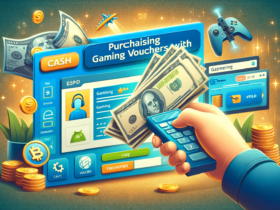
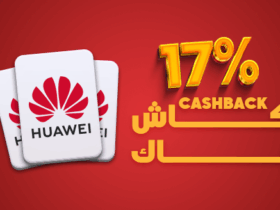



Leave a Reply